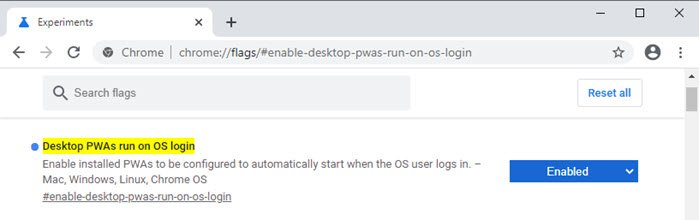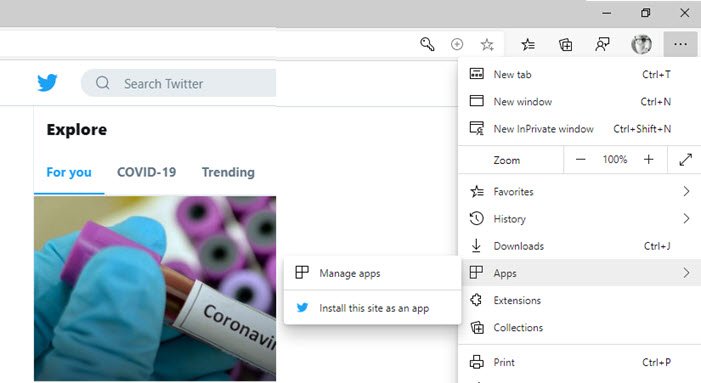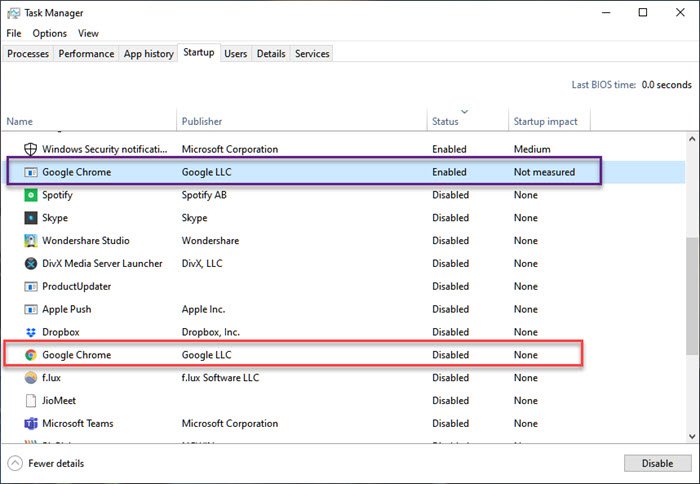To resolve this, Chromium Engine has received an update that allows both Edge or Chrome PWA run at Startup in Windows 11/10. You can think of them as a dedicated app that can place them in the Windows Startup.
Make PWAs run automatically at Startup in Windows
This feature allows you to launch PWA-enabled websites as apps along with Windows. If you do not want a full browser experience with some of the sites and work with them as soon as you log in to the computer, this is an excellent option.
Enable Chrome PWA Run at Startup flag
Open Chrome, and type the following in the address bar.
Click on default in the dropdown, and change it to Enabled.Restart ChromeThen go to the website which offers PWA. I am taking Twitter as an example.Click on the Install link that shows up at the end of the address bar.It will prompt if you want to install it, and also offers you the option to launch it as you sign in.
The setting is also called Desktop PWAs run on OS login. It enables installed PWAs to be configured to start when the OS user logs in automatically. – Mac, Windows, Linux, Chrome OS. TIP: This post will show you how to open Microsoft Store apps on startup.
Enable Microsoft Edge PWA Run at Startup flag
Launch Microsoft EdgeOpen a new tab, and enter the following settings.
Enable the Desktop PWAs to run on OS login flagAs an example, open Twitter.com on the Edge.Click on the three-dotted menu, and then on Apps, and select Install this site as an app.Similar to Chrome, you can choose to select—Start app when you sign-in to the computer.
How does Desktop PWAs run on OS login work?
When you reboot the computer next time, the app launch automatically, even if you have Chrome or Microsoft Edge, is disabled. That’s where things get interesting. Since Windows treats this as an application, it gets its entry in the Startup. Right-click on the taskbar and select Task Manager. Next, switch to the Startup tab, and notice there is an extra entry of Chrome or Microsoft Edge under the enabled section. Ideally, it should have used the app name, in this case, Twitter, but at least for now, it will only show Google or Chrome as the name. This feature is available in the Canary version of the browsers, and will soon appear in the final version. Read: How to make a Program run on startup in Windows.