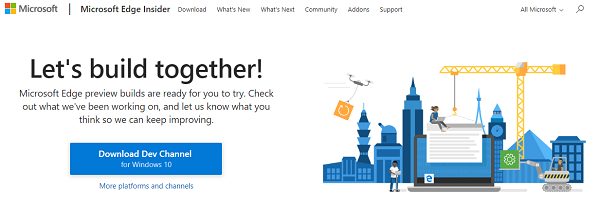How to join Microsoft Edge Insider Program
1] Visit the Microsoft Edge Insider page
The edge browser is available to download here. This page holds all the information about Microsoft Edge based on Chromium.
2] Choose the Channel
While there is a download link available right up front, I would suggest choosing the channel which fits best for you. Right under the download button click on the link which says more platforms and channels. Here you have three options:
Beta Channel: It updates every six weeks, and is the most stable version of Microsoft Edge preview experienceDev Channel: It gets an update every week. While it keeps improving, but carry bugs all along.Canary Channel: Using this is like living on the bleeding edge. It gets updated daily, its full of bugs, but also gives you the latest features that will make to the final version.
If you are unsure, we suggest the Beta or Dev Channel.
3] Download
While Beta is still not available, you can download the Dev Channel right away. When you click on the download button, you will have to accept terms and conditions. It will start downloading the browser. Once complete, run the installer, and it will download it. Post installation, it will use the Microsoft account to sign you up with the program. That said, there is no way to switch between the development channel as of now. The only way is to download and install it again. The browser installs in parallel with the old Edge, and you will need to launch the new version from the Start menu. Edge Chromium will become the default browser for Windows 10 soon. Related reads: