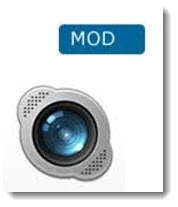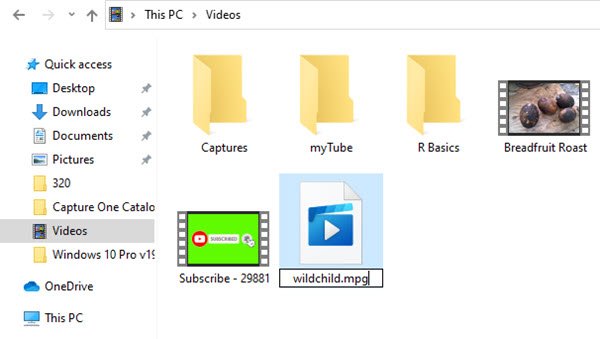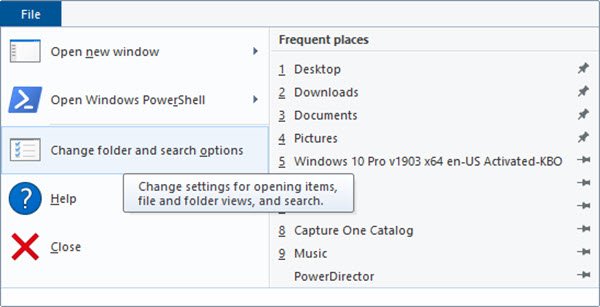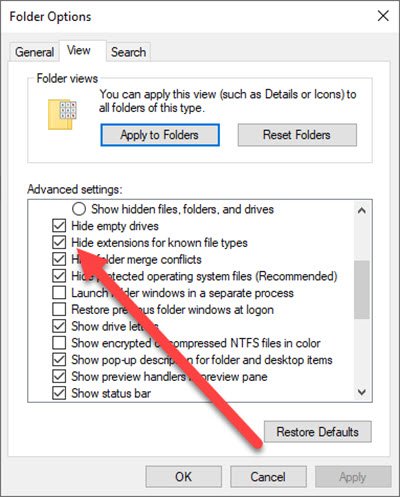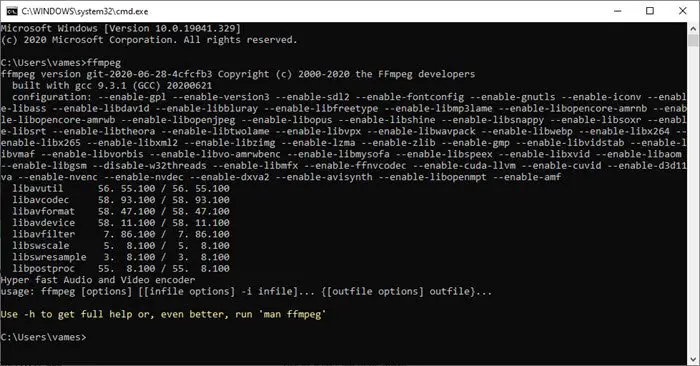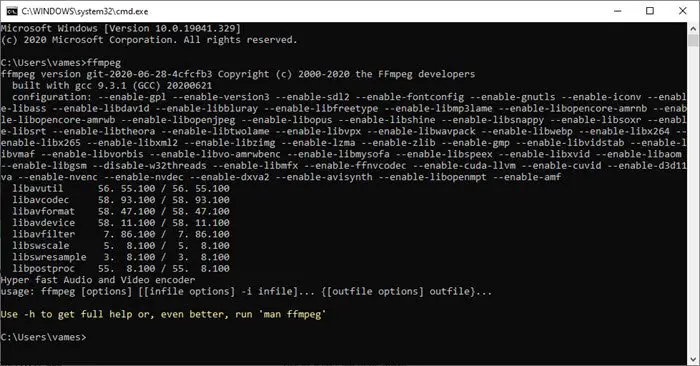Now, if for some reason you are using a device that records videos in MOD, then chances are you will have problems watching the video on your Windows 10 computer. There is no reason to go out and purchase a new camera at this time because there are ways around the issue. What we’re going to do, is convert the MOD file to MPG, or simply use a media player that supports the format to play the videos.
What is a MOD video file?
OK, so MOD files are usually found when an old camcorder is being used. These, for the most part, are tapeless camcorders that use memory cards. Now, this file format is no longer being used by camcorder companies, therefore, support for it is quite low. Furthermore, since MOD files are essentially MPEG-2 audio/video, converting to MPG should be a breeze. However, do not attempt to convert to MP4 because the end quality be below the original.
Convert MOD file MPG
Converting to MPG is super easy. The plan is to change the file extension from .mod to .mp4. Get this done by right-clicking on the file, then select Rename. If the file is TWC.mod, then change it to TWC.mpg, then hit the Enter key to initiate the change.
Now, if for some reason you are not seeing the extension change, then we suggest forcing Windows 10 to show it.
We can do this by navigating to Windows Explorer, and from there, please browse to the location of the file. Within the folder, click on File > Change folder and search options and select View. From this section, you should see a checkmark against Hide extensions for known file types. You will want to remove that check, then hit the OK button.
Convert from MOD to MPG using FFmpeg
First, you must download FFmpeg from the official website. But before doing so, just bear in mind this is a command-line tool, so make sure you are comfortable with that before moving forward. After downloading the tool, you will want to open the Command Line environment because that is how FFmpeg is accessed. The next step is to type FFmpeg into the command line and hit the Enter key. From there, use the following command to convert: Sit back and wait for it to complete the conversion, then go ahead and try to play the video.
Watch MOD files in VLC Media Player
By now we should all know how important VLC Media Player is when it comes down to watching the video. The tool supports almost all media formats, and MOD is one of them. So, if you’re not too keen on converting your MOD file to MPG, then we suggest watching the video using VLC.