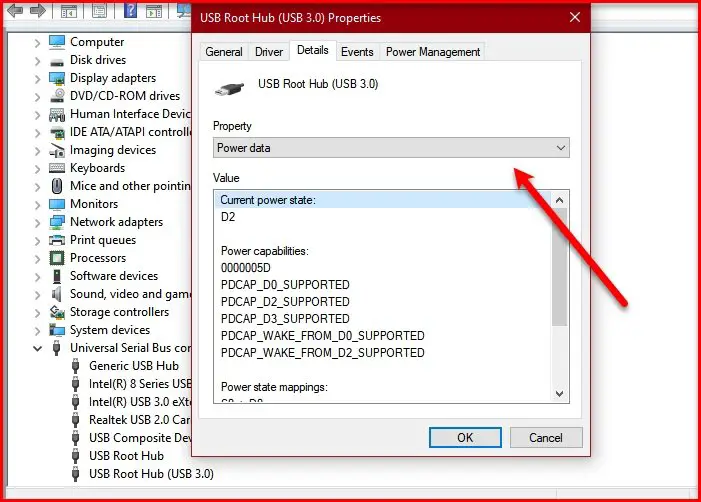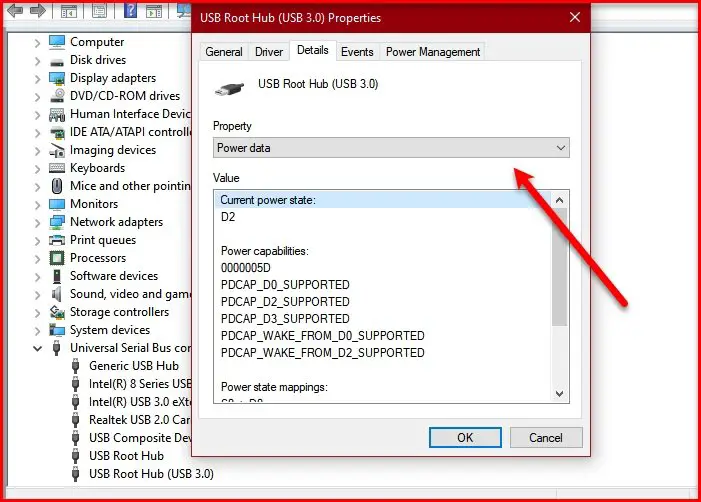How to check USB port for Power on Windows 11/10
There are two methods by which you can check the Power Output of USB Ports on Windows 11/10:
By Device ManagerBy Third-Party application
Let us talk about them in detail.
Using Device Manager
With the help of Device Manager, you can check the Power Output of USB Ports on Windows 10. For example, in this screenshot, the “Current power state” is D2, which is somewhere in the middle. FIX: Power surge on the USB port error.
Using Third-Party application
If you want to know the exact Power Output rating in Ampere then go for USBDeview, a third-party application to manage your USB devices. You need to download and install the application. Launch USBDeview and see your USB Port’s Power Output from the Power section. You may want to use the horizontal slider to reach the Power option. This can be a bit frustrating if you are checking Power Outputs of multiple ports, so, you can either drag the Power option or double-click on a specific port to know its Power Output. Hopefully, we have helped you to check the Power Output of USB Ports on Windows 11/10. Read next: How to enable or disable CD/DVD ROM Drives, USB Drives or Ports.