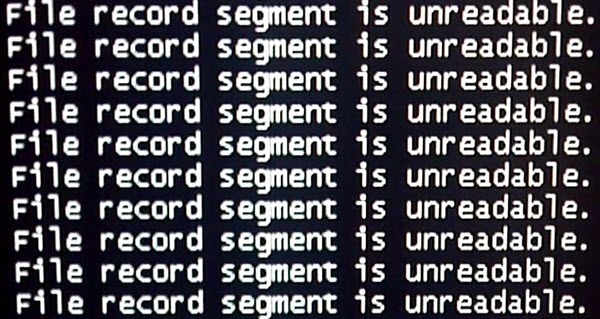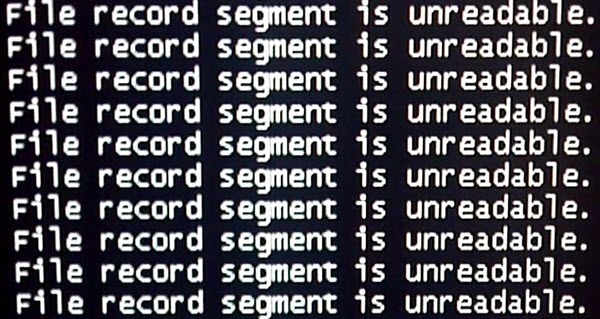Fix File record segment is unreadable error
If you have started seeing this message on your Windows computer, here are a few things you should do right away.
1] Copy your hard drive’s data to an external hard drive
While you can copy-paste the files directly into the external hard drive, you may also clone the hard drive or create its image while troubleshooting is performed. You would need a new hard drive with enough space to accommodate all the data and still leave some gap for the job. Other than the external disk, a good cloning or imaging software would be needed.
2] Perform a chkdsk scan at Boot Time
Press Win+X and from there open Command Prompt (Admin). Enter the following command and press Enter: It will prompt if you wish to perform the disk error checking on next restart. Enter Y and press Enter.
The next time your computer starts, the system will perform the chkdsk scan. You have two chkdsk command line parameters that can help you:
/f : Will fix errors detected/r : Will identify Bad Sectors and attempt recovery of information.
When /scan not specified /r implies /f.
3] Try Data Recovery freeware
Some free data recovery software products are known to help with data recovery unless the issue is physical damage to the hard drive. If they help recover the data, well and good. Otherwise, too bad. If these tools help recover the data, try to format the drive and check if it is usable now. Read: You need to format the disk in drive before you can use it.
4] Connect the hard drive to a different PC
If the damage to the hard drive is physical, there is quite less of a chance of saving all the data. But an attempt to retrieve some files could be made by connecting the drive internally or by using a hard drive enclosure. If the files are accessible after connecting to an external PC, try to retrieve as many of them as possible. Remember, Hard Drive failure can be devastating, and such unreadable sections of data will only get worse, so it’s best that you recover as much data as you can and change your hard disk right away. See this post if you receive The Disk structure is corrupted and unreadable error.