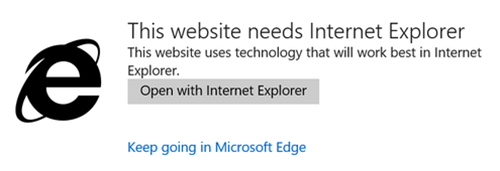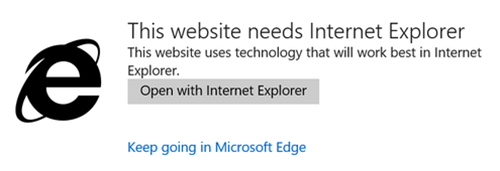This website needs Internet Explorer
This happens due to this due to compatibility issues with some of the websites. Microsoft Edge browser in Windows 10 doe not support ActiveX, Silverlight, Java, JavaScript or some other legacy technology. So if you visit a website that uses such technologies which are not supported by Edge, then you will see this message. In such cases, you should click on Open with Internet Explorer. The web page will open with IE. If you click on Keep going in Microsoft Edge, the website may open in Edge, but with reduced functionality. This message is controlled using a cloud-hosted Compatibility List, which Edge downloads from time to time. Once the website abandons legacy technologies and embraces new one’s, the list gets updated, and Edge will no longer display this message when you visit the website. If at any point, you now feel that you need to view the web page in IE, open More actions and click on Open with Internet Explorer.
That is all there is to it!