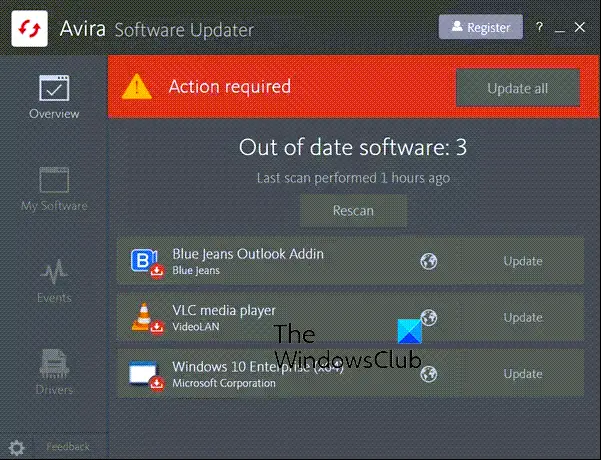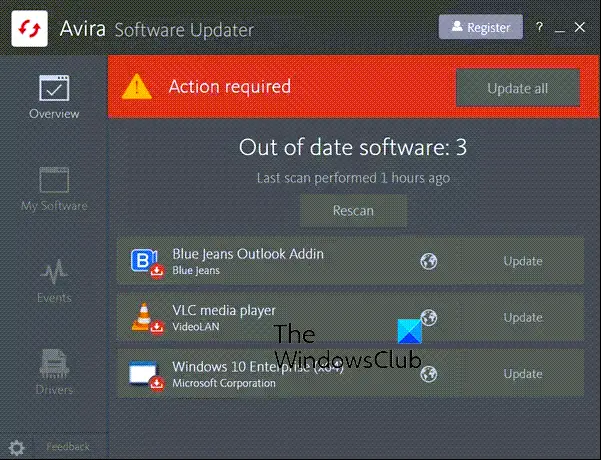Avira Software Updater for Windows PC
The installation process is rather easy, but I must mention that the installer suggests a lot of other applications so you need to skip them if you don’t want any of them. Once installed and running, you can scan your computer for outdated applications and the scan will not take long and the results would be right there on your screen soon. The free version offers the following features:
Software updates: Gives you the latest features & fixes for your software, programs, and appsDriver updates: Increases your PC’s stability and optimizes your hardware’s performanceFinds security flaws: Identifies and notifies you of outdated programs that need patchingProvides download links: Helps you easily and securely download the latest update for each program.
Avira Software Updater comes up with results very quickly and it tells you the number of outdated applications followed by the detailed analysis of scan. You can collectively download updates for all the applications or you can then choose to download updates manually by clicking the relevant update button. You can hover over the application’s icon to view further details such as the installed version and available update version and then compare the versions. Under the My Software tab, you can view all the applications installed on your computer that are monitored and unmonitored by Avira Software Updater tool. And under the Events tab, you can basically view the log or the list of events that occurred from the time of installation of the tool. Maintaining updates for all the installed applications is a tedious task and Avira Software Updater makes it considerably easy. It closes vulnerabilities and assures security and proper timely updates. You can bundle it with other Avira applications for enhanced performance and new features. The UI is crisp and clear, there is nothing difficult in there. Click here to download Avira Software Updater.